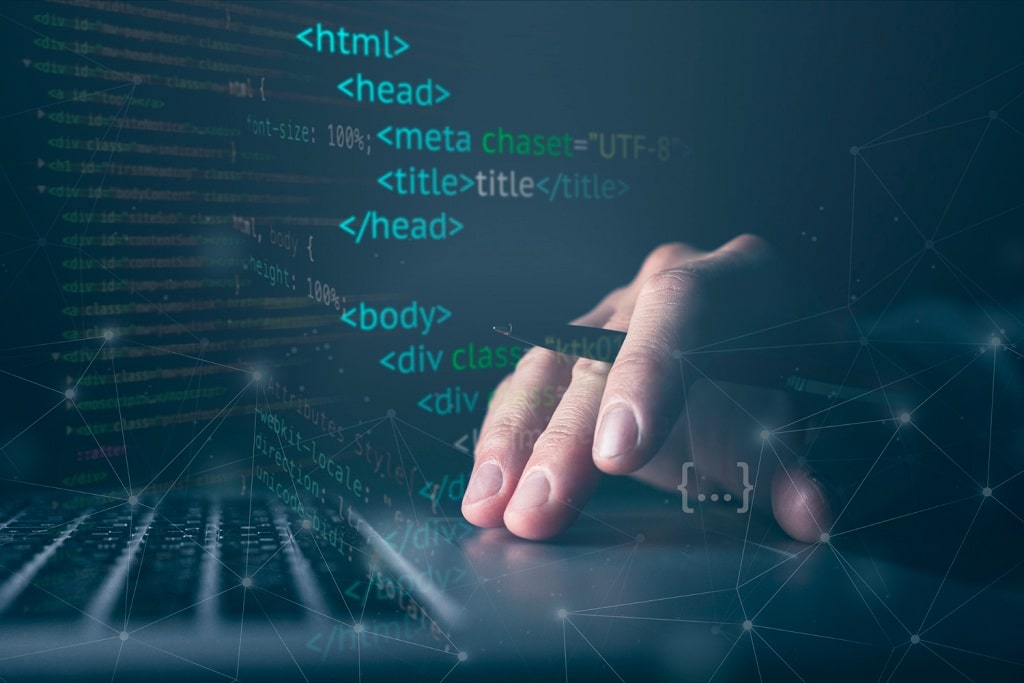Today, efficient data management is the key to success. Many businesses have failed because of their outdated data warehouse systems and expensive, time-consuming on-premise technology.
One requires constant, effortless, secure access to data with the least amount of effort. Exactly the same as “Snowflake.”
We’ll see. How unique is a snowflake?
Let’s first discuss why Snowflake is becoming more popular as a leading cloud data warehousing solution:
- It comes with capabilities like storage and computation isolation, on-the-fly scalable computing, transparency, data replication, and support for third-party tools.
- Data integration, business intelligence, advanced analytics, and security and governance are just a few of the technical domains it supports.
- Programming languages including Go, Java,.NET, Python, C, Node.js, and others are supported by it.
- Snowflake offers total ANSI SQL language compatibility for handling daily operations for common users.
- It has limitless, seamless scalability between Microsoft Azure and Amazon Web Services (AWS) (with the prospect of adding Google Cloud soon).
- It not only offers cloud infrastructure but also a wide range of options for creating contemporary architectures, making it especially well suited to agile methods and changing usage trends.
- Snowflake can be tailored to a variety of use cases, including data lakes with actual data, ODS with staged data, and data warehouses/data stores with accessible and organized data.
- Data processing is made simpler since users may combine data, analyse it, and change it against many kinds of data structures using just one language, SQL.
- Snowflake provides scalable, dynamic computing capacity with only usage-based fees.
- There is a lot of power in all of that. And we are all aware of what enormous power entails! It’s crucial to set up Snowflake properly for your business in order to prepare your team for the next significant step.
Essential Keys to Success with Snowflake
Here are four essential steps for creating a scalable and flexible enterprise data warehouse with Snowflake to get you there.
#1. You Might Need to Re-build a Bit.
Can I use my current infrastructure standards and best practices, such as database and user management, security, and DevOps? is a common question from customers transitioning from on-prem to the cloud.
Although creating policies from scratch raises a legitimate worry, it’s critical to react to new technologies and commercial opportunities.
And that might actually call for some rebuilding. Would you anticipate the same performance from a 2019 Mustang equipped with an engine from a 1982 Chevrolet?
It’s crucial to make decisions that will enable you to accept new technology, improve your agility, and empower your business apps and processes rather than doing things the way we’ve always done them.
Policies, user management, sandbox configurations, data loading techniques, ETL frameworks, tools, and code base are some of the important things to check.
#2. Perform Accurate Data Modelling
A data lake, data mart, data warehouse, ODS, and database are all used for Snowflake. Even different modelling methods like Star, Snowflake, Data Vault and BEAM are supported.
Even “schema on read” and “schema on write” are supported by Snowflake. This might occasionally lead to uncertainty regarding Snowflake’s proper positioning.
Allowing your usage patterns to forecast your data model is the solution. Consider how you anticipate your data consumers and business applications utilising Snowflake’s data assets. To achieve the greatest outcome from Snowflake, this will help you understand your organisation and available resources.
Here is one instance. It is typically a good practice to create composite solutions that include:
- All of the unstructured and semi-structured data will be ingested into Data Lake.
- serves as an ODS for staging and validating data.
- Data that has been cleaned, classified, normalised, and converted is stored in a data warehouse.
- Delivering relevant data assets to end users and apps using data mart.
#3. Determine Ingestion and Integration
Snowflake adapts to different data integration patterns, such as batch (such as fixed schedule), near real-time (such as event-based), and real-time, without any issues (e.g., streaming). Consider your data loading use cases when determining the optimum pattern.
You might want to combine both static batch processing for data given on a set timetable and dynamic patterning for data delivered on demand. To link your data sourcing needs and delivery SLAs to the right ingestion pattern, evaluate your data sourcing needs and delivery SLAs.
Include future use cases as well. For instance, since “data X” is delivered at 10 a.m. every day, it makes sense to arrange a batch workflow to begin at that time. What if it were to be swallowed by an event-based workflow instead?
Wouldn’t this increase your SLA, supply data more quickly, eliminate the need for extra labour when delays occur, and transform static dependency into an automatic triggering mechanism? Consider as many different possibilities as you can.
ETL tooling is the next step after identifying integration patterns. Numerous integration partners and technologies, including Talend, Informatica, Matillion, Snaplogic, Dell Boomi, and Alteryx, are supported by Snowflake.
A native connector with Snowflake has been built for many of these as well. Additionally, Snowflake allows no-tool integration using Python and other open-source languages.
Examine these tools in light of the volume of data, processing needs, and usage expectations you will have in order to select the best integration platform.
Additionally, take into account whether it can run SQL push down or process in memory (leveraging Snowflake warehouse for processing). Big Data use cases benefit greatly from the pushdown technique since it removes the tool’s memory bottleneck.
#4. Supervising Snowflake
Observe the following after Snowflake is operational:
Security measures Establish effective security procedures for your company. Discretionary Access Control should be replaced with Snowflake’s role-based access control (RBAC) (DAC).
Additionally, Snowflake enables SSO and federated authentication, interacting with outside systems like Oakta and Active Directory. Access control. Establish a hierarchical framework for your users and applications by identifying user groups, necessary roles, and rights.
Resource watchers With Snowflake, storage and computation are indefinitely scalable. The trade-off is that in order to keep your operating budget under control, you must set up monitoring and control procedures. Here, two factors stand out in particular:
Snowflake warehouse arrangement. For each user group, business region, or application, it is typically better to construct its own Snowflake Warehouse. When necessary, this aids in managing chargebacks and separate billing.
Assign roles specific to warehouse operations (access, monitor, update, and creation) to further tighten control and ensure that only authorised individuals can modify or build the warehouse.
Billing alerts assist with keeping track of and taking the appropriate measures when necessary. Create resource monitors to track your spending and prevent overcharging. Based on several threshold circumstances, you can alter these notifications and actions. Simple email warnings to suspend a warehouse are among the options.
Wrapping Up
In the end, Snowflake’s effective management is the key to its successful deployment. By defining roles and privileges, monitoring the resources to maintain operational costs within budget, and putting in place stringent security procedures, you can manage access.
Snowflake is quickly gaining pace, and if your company can take advantage of its strength and potential, you will succeed. It’s time to stop doing things the same way everyone else does and start acting differently. To achieve this, you must think creatively.